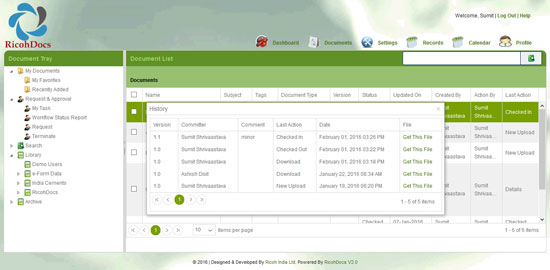Version Control is one of the most important features of RicohDocs which is an advanced office automation platform. With this feature, the administrator can track the changes of the different versions of a document. While different group members work on a single document, there are high chances that there will be several versions of the same document. Without a feature like version control, it becomes difficult for the administrator to track which changes have been made by whom and when. At times, the administrator might not feel to accept the changes that have been made by the user. In a situation like this, a feature like version control proves to be very handy.
Since all the different versions of a single document are saved individually, the administrator can compare the differences between all the versions, and keep the one whichever seems to be the most accurate to him.
The feature version control ensures an automated approach to store all the versions and sub-versions of documents.
It also allows the administrator to take a look at the history of all the actions that have been performed on the different documents.
While the approved and current versions of documents can be easily identified, the users can retrieve the prior versions with ease.
All the activities are also recorded in a systematic way for reviewing.
RicohDocs, which is a cutting-edge office automation platform, has been designed with an advanced feature like version control. This makes the process of documentation way easier. As most organizations have to deal with documents that are not static in nature, it becomes crucial to keep a track of all the changes that are being made to the documents and this is where an office automation tool like RicohDocs proves to be a smart solution. The content of all the documents keep on changing at frequent intervals. With the help of version control, it's possible to maintain the life cycles of all the documents.
The life cycles of documents include all the details of a particular document, right from the collaborative development to the revisions and review.
The version control system in RicohDocs automates and standardizes the entire method of capturing the information of the different versions.
This ensures a complete history of all the documents is retained and all the information are also readily available.
This helps reduce or completely eliminate the cost of recreating the lost information.
With the help of this feature, the users also won’t have to make uninformed decisions due to data loss.
Version control is an automated feature of RicohDocs which is applied across all the files. It helps control the complete life-cycle of all the documents.
There are basically two types of version control system in RicohDocs. The major type of version control refers to change of an entire module, while the minor type of version control refers to the little changes within a module. Version control is an important feature of RicohDocs that helps improve the regulatory compliance. It also helps reduce the chances of disagreements and disputes between the different versions of documents.
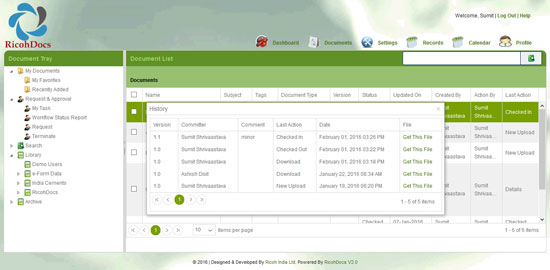
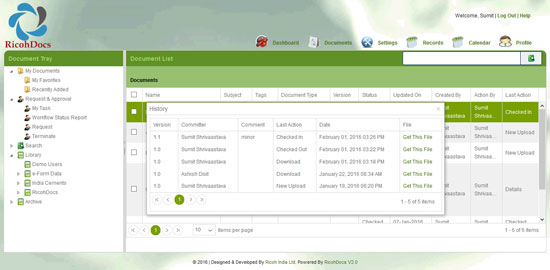
Version Control is one of the most important features of RicohDocs which is an advanced office automation platform. With this feature, the administrator can track the changes of the different versions of a document.
Document comparison is a significant sub-feature of Version Control that enables users to compare the different versions of the same document. The most notable aspect of this feature is that it makes all the differences highlighted within the document. This ensures users can easily trace the differences that have been made to a particular document.
Version Control is one of the most important features of RicohDocs which is an advanced office automation platform. With this feature, the administrator can track the changes of the different versions of a document.
Rollback is a unique sub-feature of Version Control. This enables users to roll back any changes that have been made to a document. For instance, if a certain document has been changed, but the administrator doesn’t approve of the same, he/she can retrieve the previous version, removing the existing one.