RicohDocs can be integrated with Microsoft Office, thus giving you the wonderful option of implementing all of it's functionalities in the environment
Using MS office for performing the everyday tasks is a common practice in most business organizations. Quite naturally, you need to keep a lot of folders and sub folders to keep all those documents neatly organized. But have you ever wondered what if the hard disk of the system, in which you store all the files, crashes down? All your files will be completely lost, without any means to get a backup of those. This is why it's important to keep an online back up of each and every file that you work upon so that you can get an option to retrieve the data. RicohDocs' MS Office integration is an advanced state of the art feature that has been exclusively designed to enhance the ease of working with different documents.
If your business functions involve working with lots of MS Word files, incorporating MS Office integration would be a wise decision for you.
Since this is a customizable feature of the software, you can avail it only if you opt for this.
Once you integrate this feature to RicohDocs, a little plug-in will appear right within the document.
All you need to do is click on the plugin and the document will automatically get connected to RicohDocs.
After this, whatever changes you make to it, will get automatically saved, and thus, you won’t need to worry about saving the changes, at frequent intervals.

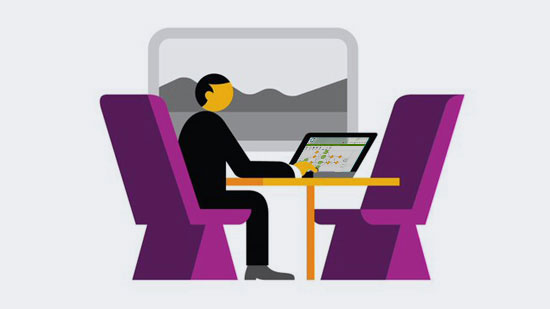
You can also access the documents in the preview mode, when the MS Office integration has been done.
In this mode, you can only edit the texts, but can't perform any kind of formatting to the texts, within the document.
If there is an already existing file, you can just save it in RicohDocs, and then can make all the edits. In this way, all the changes will automatically be saved.
With a feature like MS Office integration, you also don't have to open your DMS portal every time you need to upload a new file, but simply use the plugin. For example, once you are done with updating an Excel sheet, you don't need to open the browser and subsequently visit the RicohDocs URL. You can simply upload the file directly into the central repository by clicking on the RicohDocs tab on the navigation menu.
However, it needs to be kept in mind that in order to perform the entire action, you have to ensure a sound internet connection.
The entire library structure that is available inside RicohDocs, is also replicated in the local system.
As and when you need to access a particular Excel or Word file, you don't require to open the RicohDocs portal but simply click on Open and search among the library to select the particular file.
This is why availing MS Office integration within RicohDocs is considered as an effective measure in case you want to make the business processes organized and more hassle free than ever.


MS Office integration is an advanced feature of RicohDocs that makes the process of automation all the more simplified. Organizations that are planning to automate all their business processes, will benefit a lot by installing MS office integration. As it becomes easier to manage the documents and business records with the help of a handy plug-in, most organizations prefer to install it. Right from the small and medium scale organizations to the large scale ones, businesses can benefit a lot by using MS office integration.
Although it's true that SMBs have to handle lesser number of documents, as compared to the large scale organizations, it's difficult to handle the process manually. It goes without saying that it's easier to manage those using an office automation software. This is why, it can be concluded that businesses, irrespective of their size or the industry they belong to, can be benefitted with an advanced feature like MS office integration.
The basic functionality of MS office integration is quite simple. With this advanced feature, an option, named as RicohDocs, would appear in the navigation menu of the users' computers. Basically, it will appear alongside tabs like edit and file, etc. This ensures the users don't have to open the DMS portal whenever they need to upload a new file. Instead, they can simply use this option for performing the same action. For example, once a user is done with the process of updating the funnel for a particular month in an Excel sheet, he doesn't need to open the browser, and then visit the RicohDocs URL. Instead of going through the long and tedious process, he can upload the file directly to the central repository with just a few clicks of the mouse. All he needs to do is click on the RicohDocs tab in the navigation menu.
In order to use the RicohDocs MS Office integration, the only thing that you need to ensure that you are connected to a sound internet connection. The entire library structure that is available inside RicohDocs, is replicated inside the local system as well. Therefore, whenever you need to access a particular word or Excel document, you don't need to open the portal of RicohDocs. All you need to do is click on 'Open' and search amongst all the documents of the library in order to select the specific file.


One of the major benefits of using the MS Office integration is that it provides the users with utmost flexibility and absolute ease of use. This is especially true for users who are new to an office automation software or a document management software. Moreover, this advanced feature of RicohDocs also helps speed up all the processes that the users have to manage. Be it editing a particular file or uploading it, the users can do the same without even opening the browser.